So what did I do? I hit F11 in Firefox to go into Full screen mode. Now on my laptop touchpad I configured some shortcuts – each corner has a shortcut. For example: the top left corner pops up the Start Menu, while the top right restores down windows. And that’s what I tapped – the top right corner. This caused Firefox to look like this:

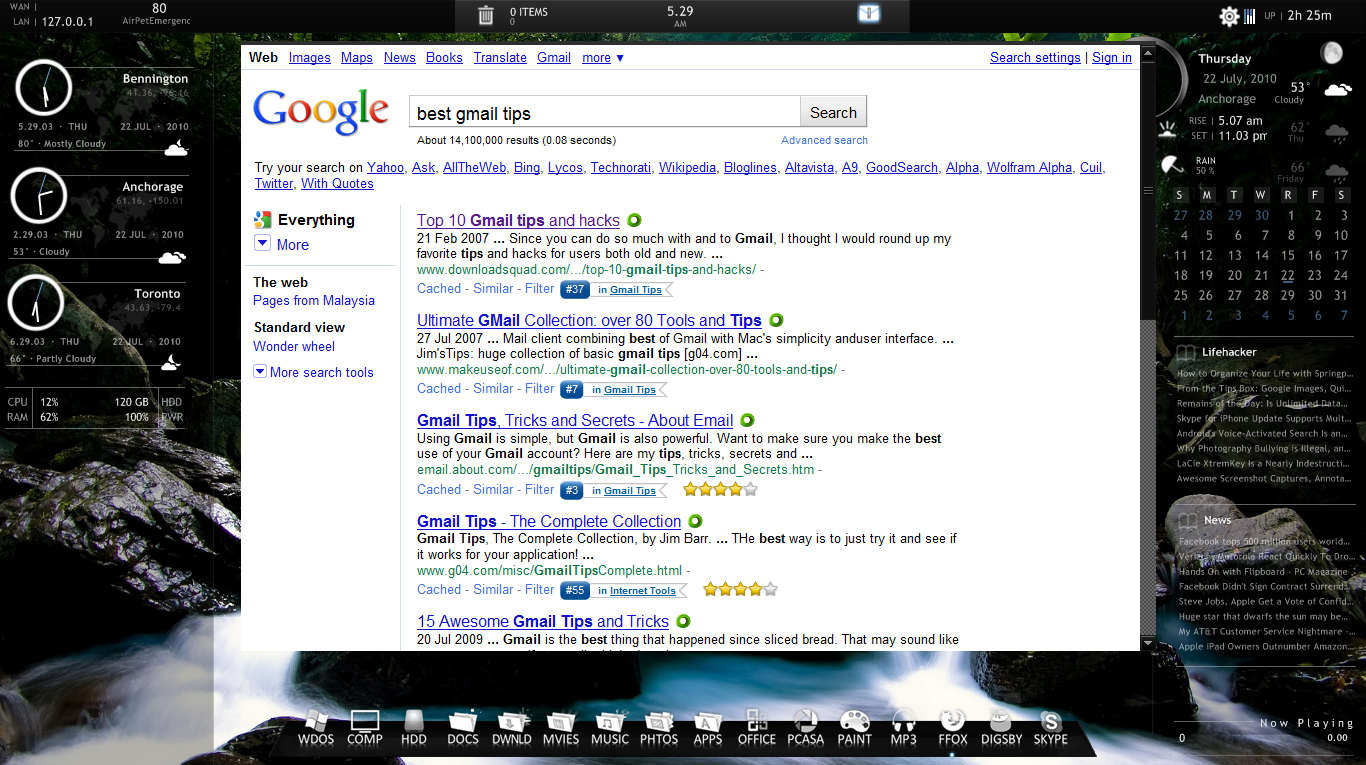
As you can see there are no bars on the sides or bottom and ones the cursor moves away from the window the search bar and tabs hide away too. It’s a nice way to view the web without the rest of the “junk” in your browser sometimes. Now I have a lot of add-ons which is what I’m referring to when I say “junk”. It’s really not junk and I only have it because I use it, but I don’t use each of them all the time and certainly not all at once. When all you want to do is freely browse the web it’s nice to have a simple interface.
I’m not sure if it’s a glitch in Firefox or if it’s well-known, so if you can do this too, let me know!
No comments:
Post a Comment