Number One - FastStone Image Resizer
I have accumulated quite an amount of photos since I have been using a DSLR. Taking pictures at rocket-fire and sorting through them later is great, but it has it's drawbacks, one of them being size. Having a laptop as my only computer, I am limited to the amount of storage. This is where FastStone Image Resizer comes in. I can resize any number of pictures to any size. I have saved gigabytes of space and can't wait
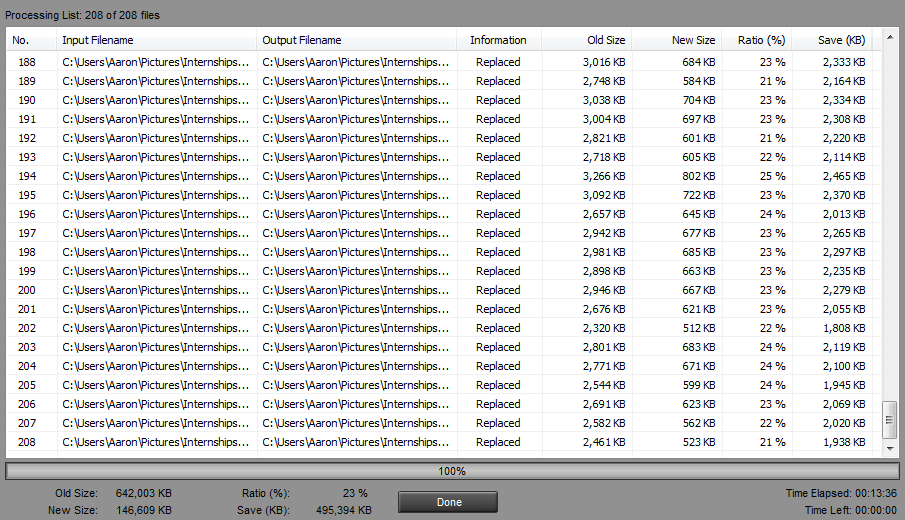 to see how much more space I have after I go through my entire collection. The great thing about it is if you don't have any specific pictures that you don't want resized, you can add entire folders to be resized. It also offers several small image editing tools to do on mass quantities. All that aside it even does mass renaming. When I saw that I was delighted! "IMG_9842" doesn't really tell you much when you're searching for a particular image, but if you can find one labeled "Mountain Scenery1...2...3...etc" that narrows it down quite a bit, among thousands of pictures. I highly recommend it even for someone who doesn't own a DSLR, just to save space on your pictures and bring down their size a little can save you 5 or 10 gigabytes. My favorite feature about this program isn’t really a feature at all but more just the simplistic design and small size.
to see how much more space I have after I go through my entire collection. The great thing about it is if you don't have any specific pictures that you don't want resized, you can add entire folders to be resized. It also offers several small image editing tools to do on mass quantities. All that aside it even does mass renaming. When I saw that I was delighted! "IMG_9842" doesn't really tell you much when you're searching for a particular image, but if you can find one labeled "Mountain Scenery1...2...3...etc" that narrows it down quite a bit, among thousands of pictures. I highly recommend it even for someone who doesn't own a DSLR, just to save space on your pictures and bring down their size a little can save you 5 or 10 gigabytes. My favorite feature about this program isn’t really a feature at all but more just the simplistic design and small size.Number Two – Gyazo
If you haven’t heard of Gyazo, you’re in for a real treat. Gyazo is a screen capturing program that has no user interface. How much simpler can you get than that? It’s a great little program that you download and afterwards all you need to do is click on the Gyazo icon and crosshairs will appear. Select what you want and a webpage will open with
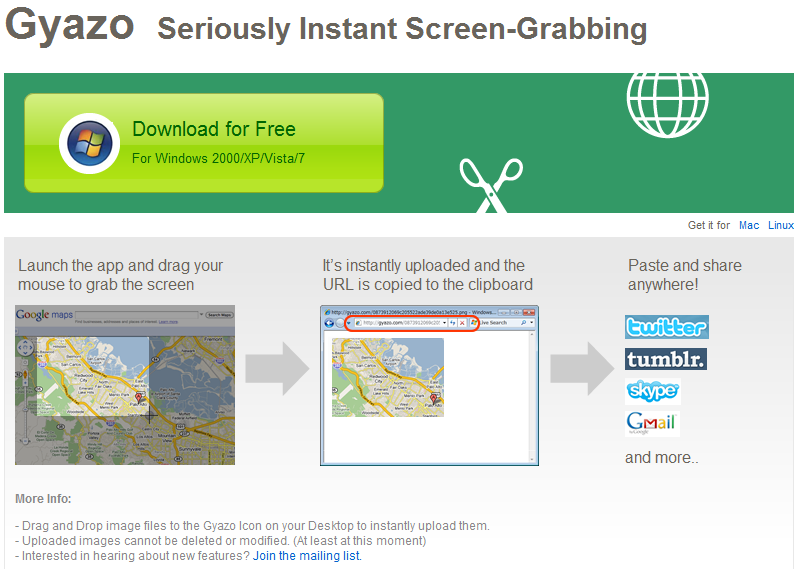 your image. You can share this URL with anyone. If you are looking to share some screenshots on Twitter, Facebook, your blog or an email this is a great way to do it without taking up space on your computer. Because honestly who goes back and deletes all those old screenshots they took months ago? I know I’m not the best at it. As a matter of fact all three images you see were taken by Gyazo. Try it out.
your image. You can share this URL with anyone. If you are looking to share some screenshots on Twitter, Facebook, your blog or an email this is a great way to do it without taking up space on your computer. Because honestly who goes back and deletes all those old screenshots they took months ago? I know I’m not the best at it. As a matter of fact all three images you see were taken by Gyazo. Try it out. Number Three – MergePDF.net
Unlike the previous two, MergePDF.net isn’t a downloadable application, but one that remains on the web. Sometimes these are the best because, as you know, eventually our computers get full of software that we rarely
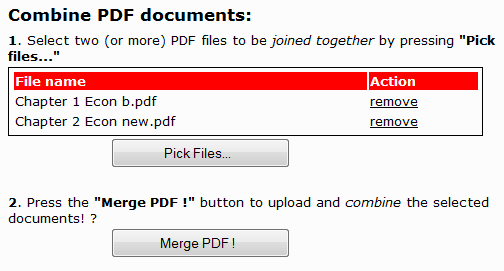 use. I love MergePDF.net because it’s self explanatory, no need to register and best of all it’s free. I love things that are free and work. Other PDF applications offer the ability to merge PDF’s, but most are either a premium version or bloated. After it has completed the merge it automatically downloads the new file to a folder of your choice and you can rename it to anything. It’s a pretty nice little app. It’s not necessarily something I’ll use every day, but now that I know about it, I will definitely be using it more.
use. I love MergePDF.net because it’s self explanatory, no need to register and best of all it’s free. I love things that are free and work. Other PDF applications offer the ability to merge PDF’s, but most are either a premium version or bloated. After it has completed the merge it automatically downloads the new file to a folder of your choice and you can rename it to anything. It’s a pretty nice little app. It’s not necessarily something I’ll use every day, but now that I know about it, I will definitely be using it more.Blogger Labels: Free,Software,Web Apps,Programs,FastStone Image Resizer,Applications,Tools,Gyazo,Twitter,Facebook,MergePDF,Computers,Screenshots
No comments:
Post a Comment